Picture this: you’re searching for something on Google. Suddenly, a website with impressive ad extensions catches your eye. Intrigued, you click on the ad link, and you may even buy the product or service being advertised.
Sound familiar? If so, you’ve seen how effective Google Ads can be at getting clicks and even converting those clicks into sales.
Sadly though, this scenario is the exception, not the rule: on average, google search ads only have an average conversion rate of 3.75%.
Now you may be wondering, how exactly can I create better Google Ads to increase my conversion rate? Simple: By looking at Google Ads examples, you can see how to maximize your own Google Ads click and conversion rate.
So stick with us to see 10 examples that will help you improve your own Google Ads! Now, by no means is this the only way to increase your conversion rate, but Google recommends you use extensions and will penalize ads that don’t use them.
What are Ad Extensions?
Before we jump straight into the Google Ads examples, it first helps to know a little about Google Ad extensions.
Google ad extensions are a Google Ads feature that shows extra information with your ad during a Google search.
The extra information in Ad extensions may include the business’s address, phone number, product description, or even the store’s rating.
Given how ad extensions can show valuable information about your business, it is no secret that ad extensions can make or break a good Google search ad.
Types of Ad Extensions
Just as there are different types of Google Ads, there are also different types of Ad extensions. Ideally, a Google Ad should have one or more of these Ad extensions to make it more effective.
Below are some common Google Ad Extensions and what they entail. Note that extensions marked with an asterisk* are Universal Extensions; extensions that Google recommends for every Google Ad.
1. Site Link Extension
Site Link extensions add extra site links for the advertised website below the main ad text. These are other pages that the advertiser may want users to visit on their site.
As an example, consider the Google Ad above for the search term “Data science courses”; the site links are highlighted in red and link to other pages on the Coursera website. The site links in this case have text descriptions. However, the advertiser may choose to omit the text description for the site link extensions entirely if they wish to.
2. Callout Extension
Callouts are short snippets of text that describe relevant qualities of your business to potential customers. These extensions are supposed to “call out” to clients so that they click on an ad.
In the ad above, the snippets “SEO & Mobile Friendly”, “10+ Years Experience”, and “Services: Web Design, Search Marketing, Social Media” are all examples of callout extensions.
Note that the search keywords are also highlighted in bold in the ad above. This feature is standard for most Google Ads. In our example, we searched for “Web Designers Toronto”, so Google highlights Web Design in the Ad.
3. Structured Snippet Extension
Next up, we have structured snippet extensions. These are extensions that show a list of values next to a header to highlight more aspects about your business.
In the ad above, “Services” is the header and “Chapter 7 Bankruptcy, Chapter 3 Bankruptcy” is the list of values. Structured snippet extensions can display up to two headers on a computer, and up to three headers on a mobile device.
4. Rating Extension
Just as the name suggests, rating extensions displays Google’s review ratings next to the ad. As an example, have a look at the Google ad below for a restaurant in Toronto.
5. Promotion Extension
Promotion extensions, also called offer extensions, show a promotional offer for a product or service within the ad.
The offers can range from discount on a product, free trials, and other promotional offers to draw users to the business website.
6. Price Extension
Similar to promotion extensions, price extensions display the price of a product or service within the Google ad.
Price extensions can be effective when the market is fierce and good prices can either make or break your customer base.
7. App Extension
App extensions use site links to link directly link site visitors to the business’s mobile app.
The app extensions can link users to the business website from where they can download the app. Alternatively, the app extensions links users directly to the app download page.
8. Location Extension
Location extensions display the location of the business through Google Ads. When users click on the location extension, they see a Google Maps pin location of the business, as well as its address.
The example below shows a location extension for a local business in Toronto.
9. Call Extension
Finally, call extensions display a phone number for the business. This extension shows a phone number next to the site domain name. The ad below is an example of the call extension in action.
Note that the list above is by no means exhaustive; there are several other types of extensions that we haven’t covered on this list. However, the extensions listed above are the ones you’ll most commonly encounter and are often the most effective ones.
Best Google Ads Examples: 10 Ads and Why They Work
Now that you know how Google Ad extensions can help businesses create more effective ads, here are our top 10 Google ad examples:
1. Square Space
Extension Type: Site link
First up, we have Squarespace, a website that lets users build their websites quickly.
This Google Ad is effective because it uses site link extensions to catch the eye of potential users. Squarespace uses site link extensions to show users they can build their websites from scratch, customize them, and even get their domain names. The headline and descriptions are both effective in this ad.
2. Upwork
Extension Types: Site link, App
Next on our list is Upwork, a freelancing website that helps connect clients with freelancers.
Upwork’s Google Ads have a great Call To Action (CTA), encouraging users to visit the site. The ad headline “Upwork: Hire The Best” creates a good brand image for prospective clients, letting them know they can trust the site to handle their business needs. The Upwork ad also uses site links to highlight further the company and the services they offer, as well as providing visitors with a link to their app.
3. Coupon Cause
Extension Types: Site link, Promotion, Price
Coupon Cause is a website that provides a selection of the latest discount coupons for different products and services.
Rather than talk about why you should use their service, Coupon Cause gets straight down to brass tacks by showing users their current discount offers and prices. This ad is an excellent example of using multiple extension types, site link, promotion, and price extensions, and how their combination can lead to an eye-catching Google Ad.
4. Momondo
Extension Types: Ratings, Promotion
Momondo, a travel fare aggregator and search engine, advertises various car rental services in other cities.
If you look for car rental services in a city, say “Car Rental Services in Toronto,” you’ll see the Momondo page with its ratings. This example is a great Google ad because it shows potential customers the price of services and ratings. A direct extension of products and services is often enough to convert a search to a click.
5. TripAdvisor
Extension Types: Site link, Callout, App
TripAdvisor is an online travel company that also has a mobile app available for download.
Of the many ads that the company runs, their most effective one uses site links and app extensions. For instance, once users click “Find Hotels,” they’ll be prompted to the Trip Advisor website and asked to download the app.
The ad also has great keyword intent in its site links (25 Incredible Attractions, Vacation Ideas, etc.), so it’s bound to pop up for users that search those keywords.
6. Household Staffing
Extension Types: Call, Callout, Site link
Household Staffing is a US-based company that lists domestic help for hire. It also offers services in Canada; the Ad above shows the search result for “Domestic Staff in Canada”.
The Household Staffing Google Ad is another excellent example of combining multiple extension types: call extensions and site link extensions. By seeing a phone number they can call, users can immediately connect to the service and inquire. As a result, this extension type can help businesses get a better Click-Through Rate (CTR).
7. Queens Bully
Extension Types: Location, Call, Promotion
Here’s a Google Ads example of a local business: If you search for “Places To Eat in New York,” chances are you’ll see an ad for Queens Bully. This ad shows what good keyword intent should look like.
This ad is highly effective because it uses three different extension types: location extensions, call extensions and even promotion extensions. The result? A higher CTR as more users click on the website and call for inquiries.
8. Coursera
Extension Types: Site link, Promotion
Coursera needs no introduction: it’s one of the largest online course websites in the world.
That’s why Coursera’s Google Ads are all about highlighting their brand name first, as well as advertising top courses from companies like Google. Additionally, by advertising their money-back guarantee policy on their ad, Coursera also has an effective promotion extension which gives users an offer that’s hard to refuse!
9. GoDaddy
Extension Types: Site link, Promotion Extension
Here’s what excellent keyword intent looks like: If you search “best domain names,” the first search result you’ll often see is GoDaddy.
By having effective headlines and site link descriptions, GoDaddy lets users know all about the services it provides. Furthermore, it advertises all its best offers from the get-go, attracting potential customers with low prices and unbeatable deals.
10. Toronto Employment Lawyers
Extension Types: Call, Callout, Site link
Finally, here’s another example of a local business Google Ad: A law firm that offers various employment law services.
The Toronto website uses callout phrases in the ad extensions in addition to providing a contact number. The purpose of this strategy is twofold: advertise all the services potential clients need with good keyword intent, then follow up on that ad with a phone number that they can call on.
Final Thoughts
A great Google Search Ad can set your business apart from the competition, but you won’t get far unless you properly utilize Google Ad extensions.
To help improve your Google Ads game, we’ve listed some top-ranking Google Ads examples. These examples use two or more Google Ad extensions, have clear keyword intent, and use great headlines and descriptions.
Just try and follow these examples, and you’ll increase your CTR and site traffic in no time!





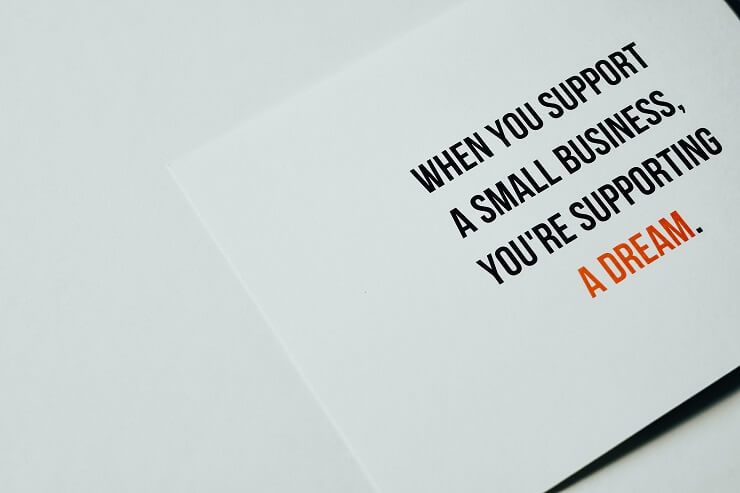



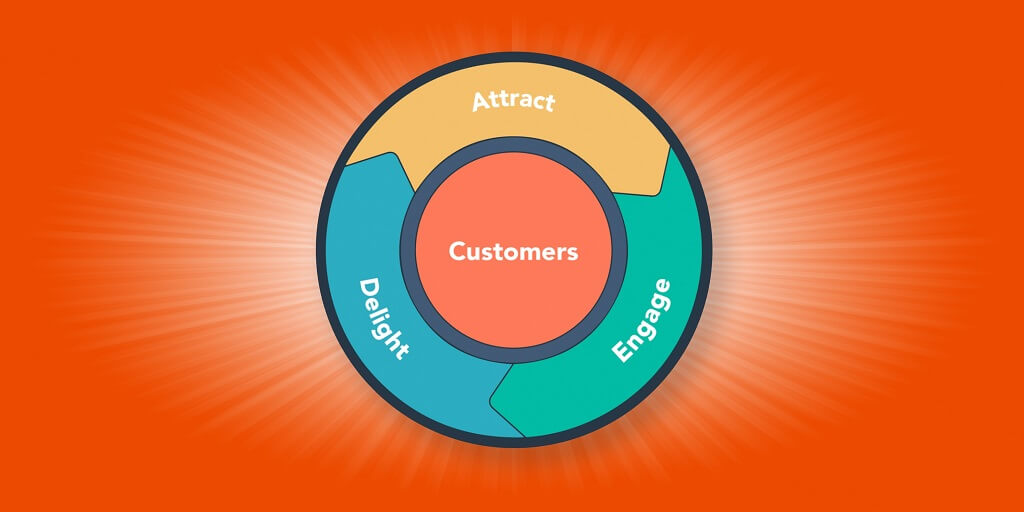


Comments are closed.